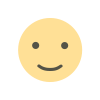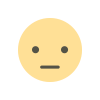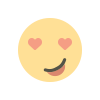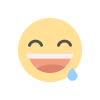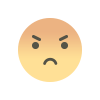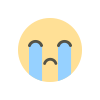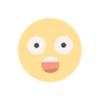How to Change your Npower Batch C Login Password on the Nasims Portal
This Post is to update you on how you can successfully change your password on the NASIMS portal in order to gain access to update your profile records and be eligible for the online test.
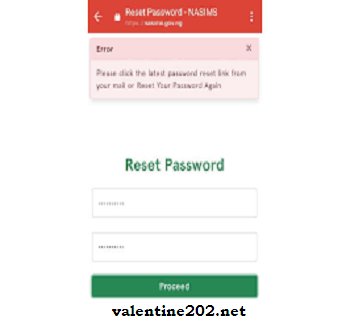
This Post is to update you on how you can successfully change your password on the NASIMS portal in order to gain access to update your profile records and be eligible for the online test.
To get started, you must remember the email address you supplied during the Npower registration process last year. This email should be the one you must provide when you click to confirm your participation on the NASIMS portal.
Once you open the NASIMS portal, https://nasims.gov.ng/login, a message will pop up asking you to login. Simply click on forget password and you will be redirected to a new page where you will be ask to fill in your email address.
Like I earlier told you, the email address to supply here is the email you used during the online application process. If you supply any other email other than the one used during your Npower application, the system will record error and your data will not be found!
So once you supplied the correct email, a link will be send to you in two formats directing you to click on it and change your password.
What this means is that you are to select a new password that will enable you access to the Npower Dashboard, where you can be able to validate all your records using your BVN, phone number, state origin, date of birth etc. once you are validated, you will be given a NASIMS verification ID which you can now used to access the online test portal and begin your test.
You may encounter several errors in trying to access the link to change your password but keep trying as the system is overwhelm due to much traffic from other applicants trying to do same thing on the platform. If these still persist then try again around midnight.
Don not panic if it keeps showing you errors. Just keep trying and you will be successful to change your password and validate your records.
The online test is your sure bet in getting shortlisted for the programme so be sure to prepare for it adequately.
Cheers!
Image: Google
What's Your Reaction?