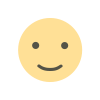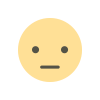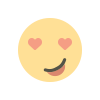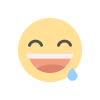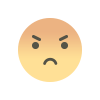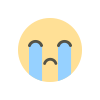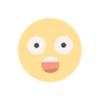How to Download N-Power Batch C Deployment Letter via Nasims Portal
Have you been able to download your Npower Deployment letter? If you are still having problems trying to download the letter, then look no further as this post will assist you more in getting the letter downloaded easily. See more details below.

Congratulations to all successful Npower Batch C Stream 1 Beneficiaries who has successfully check their Deployment Status through NASIMS Link Portal As such, successfully Shortlisted candidates are required to login to https://www.nasims.gov.ng/login to check for their posting details.
Successful Shortlisted Npower Teach/ Agro and Health Batch C Stream 1 can now download their Primary Place of Assignment via Nasims Portal Portal. This post is specifically on to Download Npower Teach/ Agro and Health Batch C PPA Deployment Letter via Nasims Portal, Npower Build, Tech and Creative can still use these steps to download their PPA Deployment Letter via Nasims Portal.
How to Download your Npower Batch C Deployment Letter via Nasims Portal
Below is the simple step on how to download your PPA deployment letter from your NASIMS dashboard.
- Make sure you set your browser into desktop view or site using chrome browser
- Now Go to NASIMS portal https://nasims.gov.ng.
- Next Login to your dashboard with your email address and password
- Finally click on the ‘Deployment’ tab to view your Npower deployment details and download the deployment letter.
or you can try this new trick pasted by a beneficiary and it work for him:
"First thing first, make sure you are using Chrome browser,
Change the view to desktop view,
After you might have input your details,
Tap on the download button. (As usual an error message pops up)
Now here comes the trick,
Ignore the error message and keep tapping the download button non stop.
As for me, I kept tapping the download button for more than 5min non stop, still I saw a download completed pop up on my notification..
So many people are trying to download at the same time, causing the error message.
All you need is patience.
Keep tapping the download button non stop"
so try and see.
If you have been successfully deployed, you will get a message like:
“We have verified your details and your application have been deemed successful. Please check below for your posting details”.
But if you have not been deployed, you will see. “You have not being deployed yet. Please check back for the deployment information after the deployment date has been set”.
Feel free to ask us questions about this article our team will respond to you, we promise to update you if there are any changes. All you need to do is to follow us via social media platform.
What's Your Reaction?